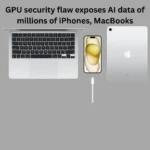Downloading Facebook Reels has become a popular topic as more users seek to save and share engaging short-form videos. If you’re wondering how to download Facebook Reels, this comprehensive guide will help you understand the process, the tools you need, and how to ensure you can save your favorite reels for offline viewing. Facebook Reels has quickly gained traction as a platform for creative expression, much like Instagram Reels and TikTok. The demand for downloading these reels stems from users wanting to keep their favorite videos accessible, share them with friends, or simply watch them later without the need for an internet connection. To download Facebook Reels, there are a few methods and tools you can use.
One of the simplest ways to download Facebook Reels is by using online downloader tools. These tools are websites that allow you to input the URL of the reel you want to download and provide you with a downloadable link. To use these tools, first, open Facebook and find the reel you want to download. From the address bar of your browser, copy the reel’s URL. Next, go to an online Facebook Reels downloader website. Paste the copied URL into the designated field on the website and click on the download button. The website will process the URL and generate a download link for the reel. Click on the download link to save the reel to your device. Another method to download Facebook Reels is through third-party apps. These applications may be downloaded from the appropriate app stores for iOS and Android smartphones. To use these apps, download and install a reputable Facebook Reels downloader app from the app store. Open the app and follow the instructions to connect it to your Facebook account. Once connected, navigate to the reel you want to download within the app. The app will usually have a download button or an option to save the reel to your device. Tap on this option, and the reel will be downloaded to your phone or tablet.
For those who prefer not to use online tools or third-party apps, another option is to use screen recording. Most modern smartphones come with built-in screen recording features that can be used to capture the reel as it plays on your screen. To do this, open Facebook and find the reel you want to download. Start the screen recording feature on your device and play the reel. Put an end to the screen capture as soon as the reel has completed playing. The recorded video will be saved to your device’s gallery or photos app, where you can edit and trim it as needed. While downloading Facebook Reels is convenient, it’s important to remember that these videos are often protected by copyright laws. Always seek permission from the original creator before downloading and sharing their content. Respecting intellectual property rights ensures that creators are credited for their work and encourages the continued production of high-quality content.
In conclusion, downloading Facebook Reels can be done using various methods, including online downloader tools, third-party apps, and screen recording. Each method has its own set of steps and considerations, but all are effective in saving your favorite reels for offline viewing. Whether you want to keep a personal collection of entertaining videos or share them with friends, knowing how to download Facebook Reels can enhance your social media experience. By following the guidelines provided in this article, you can ensure that you download and enjoy Facebook Reels responsibly and ethically.